Cross Frameworks
Define Cross Framework Component
The case of using Omi component in Vue is as follows:
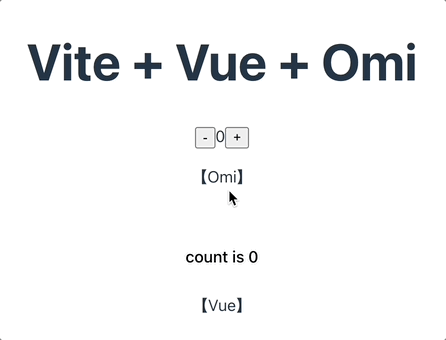
my-counter.tsx:
tsx
import { tag, Component, h, bind } from 'omi'
@tag('my-counter')
class MyCounter extends Component {
static props = {
count: {
type: Number,
default: 0,
changed(newValue, oldValue) {
this.state.count = newValue
this.update()
}
}
}
state = {
count: null
}
install() {
this.state.count = this.props.count
}
@bind
sub() {
this.state.count--
this.update()
this.fire('change', this.state.count)
}
@bind
add() {
this.state.count++
this.update()
this.fire('change', this.state.count)
}
render() {
return (
<>
<button onClick={this.sub}>-</button>
<span>{this.state.count}</span>
<button onClick={this.add}>+</button>
</>
)
}
}import { tag, Component, h, bind } from 'omi'
@tag('my-counter')
class MyCounter extends Component {
static props = {
count: {
type: Number,
default: 0,
changed(newValue, oldValue) {
this.state.count = newValue
this.update()
}
}
}
state = {
count: null
}
install() {
this.state.count = this.props.count
}
@bind
sub() {
this.state.count--
this.update()
this.fire('change', this.state.count)
}
@bind
add() {
this.state.count++
this.update()
this.fire('change', this.state.count)
}
render() {
return (
<>
<button onClick={this.sub}>-</button>
<span>{this.state.count}</span>
<button onClick={this.add}>+</button>
</>
)
}
}Using in Vue3
vue
<script setup>
import { ref } from 'vue'
// import omi component
import './my-counter'
defineProps({
msg: String,
})
const count = ref(0)
const change = (e) => {
count.value = e.detail
}
</script>
<template>
<h1>{{ msg }}</h1>
<my-counter @change="change" :count="count" />
<p>
【Omi】
</p>
<div class="card">
<button type="button" @click="count++">count is {{ count }}</button>
<p>
【Vue】
</p>
</div>
</template><script setup>
import { ref } from 'vue'
// import omi component
import './my-counter'
defineProps({
msg: String,
})
const count = ref(0)
const change = (e) => {
count.value = e.detail
}
</script>
<template>
<h1>{{ msg }}</h1>
<my-counter @change="change" :count="count" />
<p>
【Omi】
</p>
<div class="card">
<button type="button" @click="count++">count is {{ count }}</button>
<p>
【Vue】
</p>
</div>
</template>Using in React
tsx
import { useState, useRef, useEffect } from 'react'
import useEventListener from '@use-it/event-listener'
import './my-counter'
function App() {
const [count, setCount] = useState(100)
const myCounterRef = useRef(null)
useEffect(() => {
const counter = myCounterRef.current
if (counter) {
const handleChange = (evt) => {
setCount(evt.detail)
}
counter.addEventListener('change', handleChange)
return () => {
counter.removeEventListener('change', handleChange)
}
}
}, [])
return (
<>
<h1>Omi + React</h1>
<my-counter count={count} ref={myCounterRef}></my-counter>
<div className="card">
<button onClick={() => setCount((count) => count + 1)}>
count is {count}
</button>
</div>
</>
)
}
export default Appimport { useState, useRef, useEffect } from 'react'
import useEventListener from '@use-it/event-listener'
import './my-counter'
function App() {
const [count, setCount] = useState(100)
const myCounterRef = useRef(null)
useEffect(() => {
const counter = myCounterRef.current
if (counter) {
const handleChange = (evt) => {
setCount(evt.detail)
}
counter.addEventListener('change', handleChange)
return () => {
counter.removeEventListener('change', handleChange)
}
}
}, [])
return (
<>
<h1>Omi + React</h1>
<my-counter count={count} ref={myCounterRef}></my-counter>
<div className="card">
<button onClick={() => setCount((count) => count + 1)}>
count is {count}
</button>
</div>
</>
)
}
export default AppWithout TypeScript and JSX
tsx
import { define, Component, h } from 'omi'
define('my-counter', class extends Component {
static props = {
count: {
type: Number,
default: 0,
changed(newValue, oldValue) {
this.state.count = newValue
this.update()
}
}
}
state = {
count: null
}
install() {
this.state.count = this.props.count
}
sub = () => {
this.state.count--
this.update()
this.fire('change', this.state.count)
}
add = () => {
this.state.count++
this.update()
this.fire('change', this.state.count)
}
render(props) {
return [
h('button', { onClick: this.sub }, '-'),
h('span', null, this.state.count),
h('button', { onClick: this.add }, '+')
]
}
})import { define, Component, h } from 'omi'
define('my-counter', class extends Component {
static props = {
count: {
type: Number,
default: 0,
changed(newValue, oldValue) {
this.state.count = newValue
this.update()
}
}
}
state = {
count: null
}
install() {
this.state.count = this.props.count
}
sub = () => {
this.state.count--
this.update()
this.fire('change', this.state.count)
}
add = () => {
this.state.count++
this.update()
this.fire('change', this.state.count)
}
render(props) {
return [
h('button', { onClick: this.sub }, '-'),
h('span', null, this.state.count),
h('button', { onClick: this.add }, '+')
]
}
}) OMI
OMI